
ShowMeYourHotKeys
Show all app menu items hotkeys
v1.10(23) macOS 10.11+, Intel & Apple Silicon
English & French
Main feature is Free, the license unlock advanced features
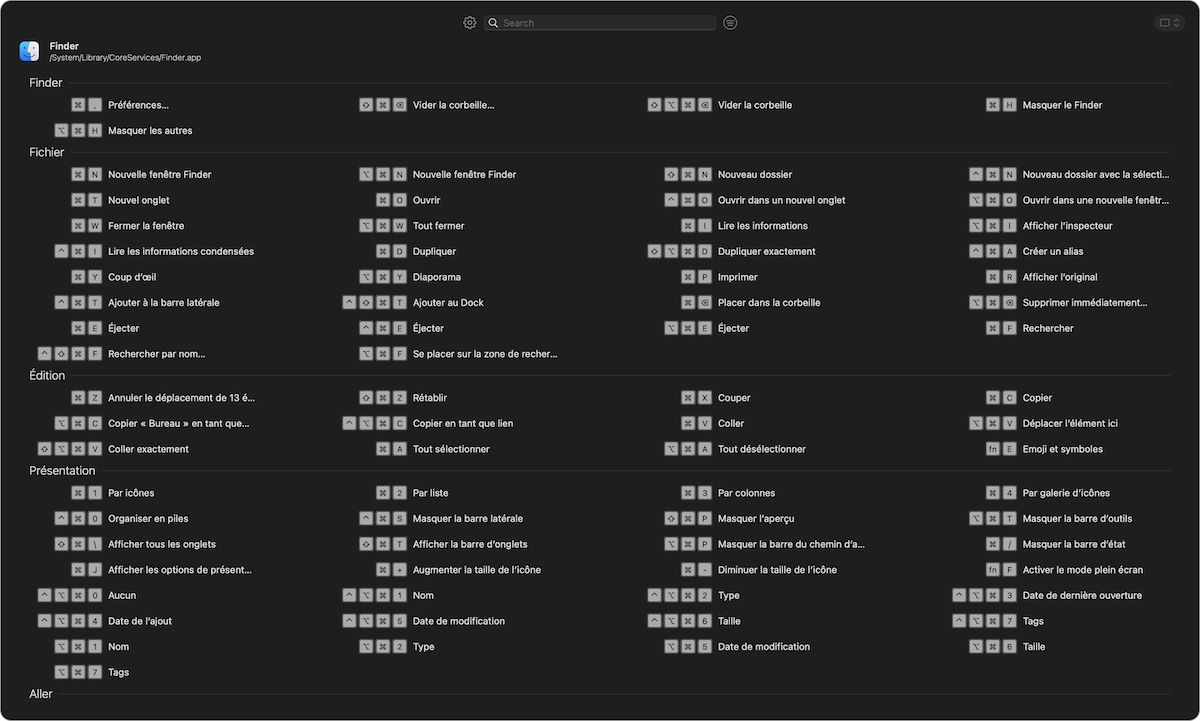
You can install ShowMeYourHotKeys from HomeBrew
brew install --cask showmeyourhotkeys
Persistant window
Press ⌘ 3 times to open the persistant window. When switching application, the hotkeys list will be updated shortly after.
Press ⌘ 3 times to close the window.
Instant window
Hold down ⌘ to show the instant window.
Release all keys to close the window.
Filter hotkeys list
Filter the hotkeys list on menu title and/or on modifiers keys (⌘,⌥,⌃,⇧ or fn)
Custom hotkeys
Change menu items shortcuts.
Assign a shortcut to menu item that don't have one.
(Some application does not support custom hotkeys)
Bookmark
Bookmark a hot key so that it always appears at the top of the list and is never filtered out.
On screen hot keys
Show hotkeys on screen while typing.
System HotKeys
System HotKeys are displayed at the and of the list. They can be filtered like other hotkeys.
The list is updated if changes occurs in System Preferences.
All features

Windows
Use the persistent window or the temporary "long-press" window. Choose over four available window layout.

Filter hotKeys
Filter app hotkeys to quickly find the one you are looking for.

Bookmarks
Bookmark yours favorites app's hot keys. ShowMeYourHotKeys will show them always on top of the list.

Settings
Defines how and when ShowMeYourHotKeys will show hotkeys.

Database
Browse all hotKeys of your applications.

Generate CheatSheet
Generate PDF cheat sheets of your applications shortcuts.

Display keys on Screen
Display keys on screen while typing.

Custom hotkeys
Define your own custom hotkeys for applications menu items.

System hotKeys
Display all system hotKeys.
Made with 💻, 🖐 and ❤️ by Mox Adventu
